74595 Shift Register
Overview
74595 shift registers provide a mechanism to convert serial data into 8 parallel outputs. These are useful in cases where additional output pins are required. The shift register only uses three pins for the 8 outputs it can provide.
It is even possible to chain two or more 74595 shift requesters together gaining even more outputs. It does not matter how many are chained together you still only require three pins on the Netduino.
A block diagram of the internals of the 74595 is as follows:
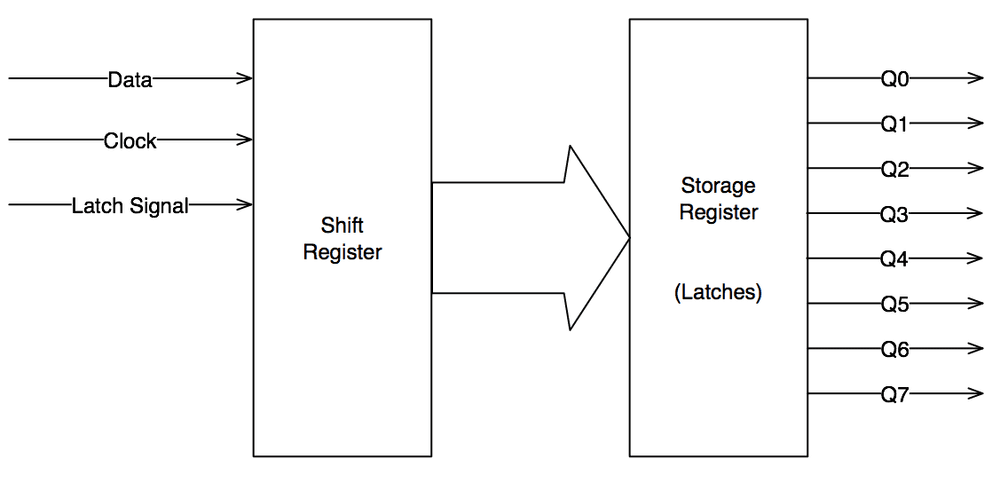
Data is transmitted to the shift register on the data line. Data is transferred to the shift register on the positive edge of the clock signal. At this point the data exists only in the shift register. The latches are still presenting the old data to the lines Q0 - Q7.
Data is transferred to the latches (sometimes called storage registers) on a pulse on the Latch signal clock line.
It is important to note that the shift register has two clocks:
- Shift register clock
- Storage register / Latch clock
One (Shift Register clock) is used to allow data to be pushed into the shift register. One clock pulse is required for each bit to be pushed into the register.
The second clock (Storage register / Latch clock) is used to decide when the data in the shift register is pushed into the storage register.
Netduino.Foundation Support
Netduino.Foundation includes a 74595 shift register class that greatly simplifies using a shift register. This low-level hardware guide is here for reference purposes, but we strongly recommend using Netduino.Foundation to integrate with them.
Binary Counting
The operation of the shift register can be illustrated using binary counter. Here a single shift register will be connected to 8 LEDs. These LEDs will represent the 8 bits in a single byte.
The application uses BitBanging to output the current byte as a series of bits and then display the value on the LEDs.
Hardware
A small number of components are required:
- 1 x LED block (10 LEDs, we will only be using 8)
- 8 x
220Rcurrent limiting resistors (one for each LED). Alternatively, use a resistor network containing 8 x220Rresistors. - 1 x 74HC595
These components, along with a Netduino, should be wired up as follows:
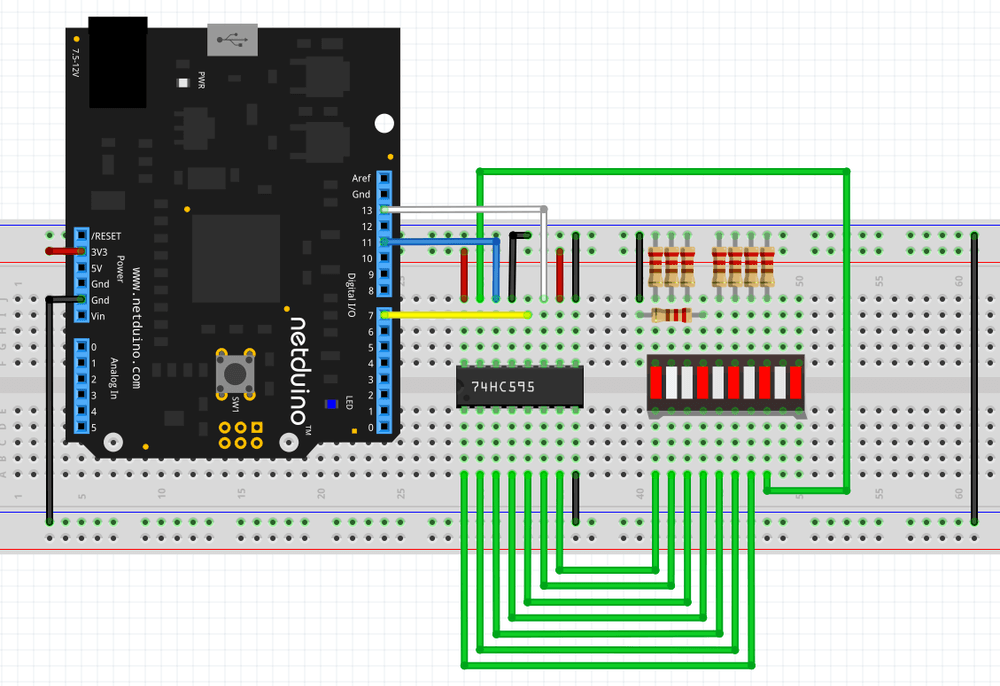
A block of LEDs has been used here are these offer 10 LEDs in a small convenient package. 8 individual LEDs can also be used.
Note that the pins representing the outputs of the shift register are connected with bit 0 on the right and bit 7 on the left.
Translating this to breadboard gives something like the following:

Software
Create a new project and enter the following code:
using System;
using System.Threading;
using Microsoft.SPOT;
using Microsoft.SPOT.Hardware;
using SecretLabs.NETMF.Hardware.NetduinoPlus;
namespace ShiftRegister
{
public class Program
{
private static void BitBang(OutputPort data, OutputPort clock, byte value)
{
for (byte mask = 0x80; mask > 0; mask >>= 1)
{
data.Write((value & mask) != 0);
clock.Write(true);
clock.Write(false);
}
}
public static void Main()
{
OutputPort dataPin = new OutputPort(Pins.GPIO_PIN_D11, false);
OutputPort clockPin = new OutputPort(Pins.GPIO_PIN_D13, false);
OutputPort latchPin = new OutputPort(Pins.GPIO_PIN_D7, false);
for (byte index = 0; index <= 255; index++)
{
BitBang(dataPin, clockPin, index);
latchPin.Write(true);
latchPin.Write(false);
Thread.Sleep(200);
}
}
}
}
Main
This method sets up three OutputPort objects, one for the data and two for the clock signals.
OutputPort dataPin = new OutputPort(Pins.GPIO_PIN_D11, false);
OutputPort clockPin = new OutputPort(Pins.GPIO_PIN_D13, false);
OutputPort latchPin = new OutputPort(Pins.GPIO_PIN_D7, false);
The initial state of these pins is set to low.
Next the application loops through the number 0 to 255 (inclusive) and pushes the data into the shift register using the BitBang method.
Finally the data transfers the data from the shift register into the latches:
latchPin.Write(true);
latchPin.Write(false);
A short pause and the loop moves on to the next number.
BitBang
The BitBang method pushes the data out to the shift register one bit at a time:
private static void BitBang(OutputPort data, OutputPort clock, byte value)
{
for (byte mask = 0x80; mask > 0; mask >>= 1)
{
data.Write((value & mask) != 0);
clock.Write(true);
clock.Write(false);
}
}
An important point to note here is the order in which the bits are put on the data line, bit 7 (mask = 0x80) is sent to the shift register first (known as Most Significant Bit first). Each bit is put onto the data line and then the clock signal is pulsed. The mask is the rotated right to move on to the next bit.