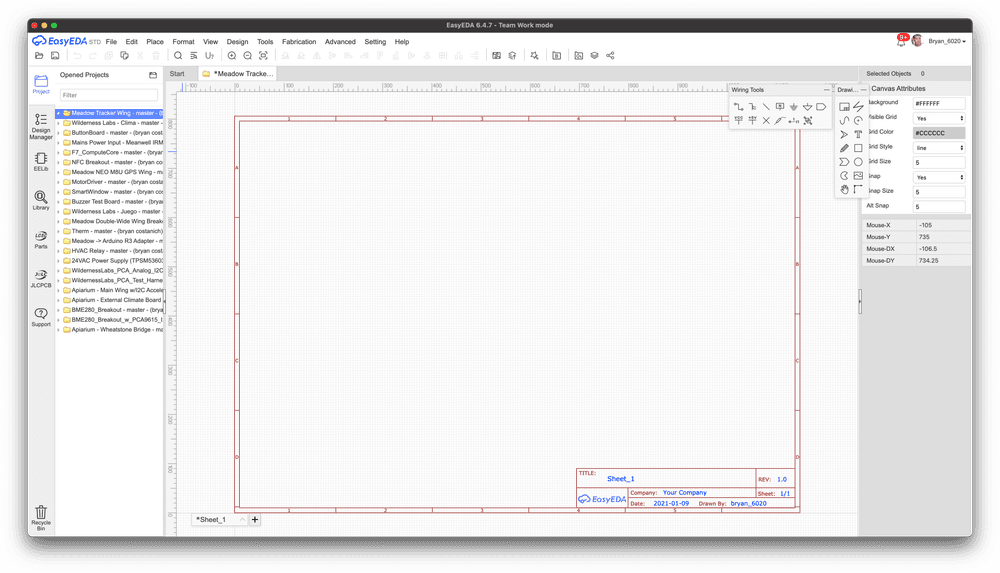Project Creation
Pre-requisite: Get EasyEDA
EasyEDA is a free, web-based EDA tool that you can either use in the browser or via their desktop app. Designs are generally stored online in their cloud, but you can also save them locally.
Before you can use it, you'll need to navigate to EasyEDA.com, create an account, and either download the desktop version of the editor or click on the "EasyEDA Designer" link in their navigation bar to open the editor:
Step 1: Create a New Project
From the toolbar, choose File > New > Project:
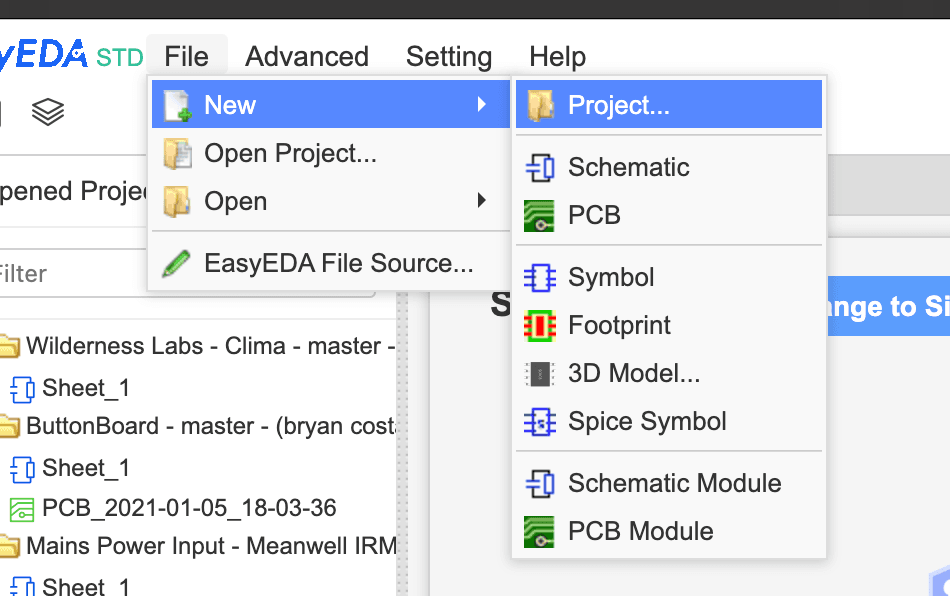
Name your project Meadow Tracker Wing, or similar:
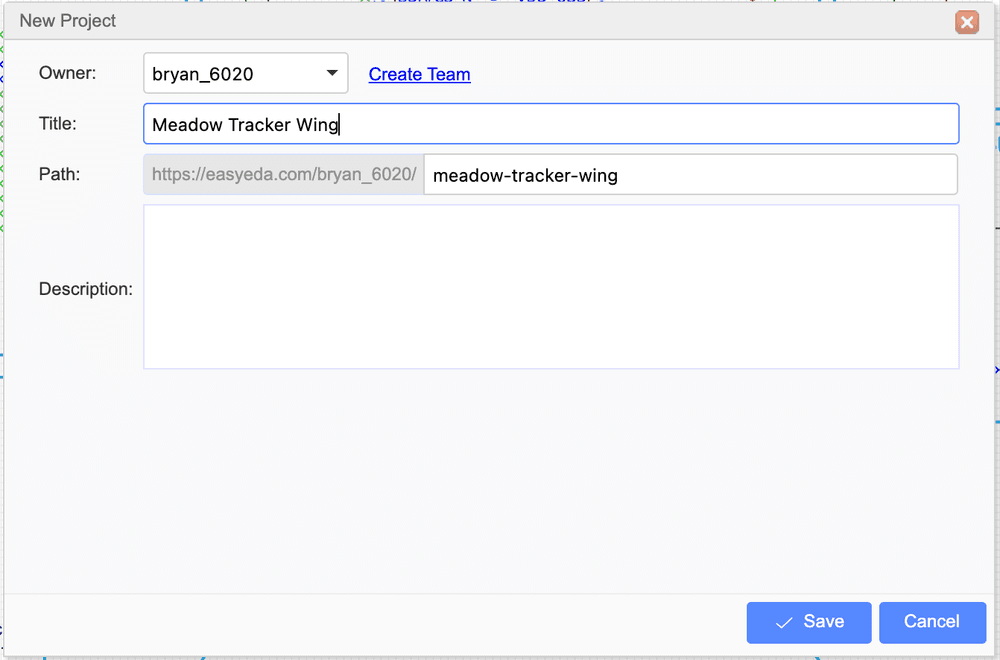
EasyEDA will then create a new empty project with a blank schematic drawing: