Driving an RGB LED with PWM
This sample cycles an RGB LED through the rainbow, by looping through all possible hues in the visible color spectrum.
It works by using the Additive Color mixing model in which the three primary colors, red, green, and blue, are added in varying amounts to create various colors.
Code
using System;
using System.Threading;
using Microsoft.SPOT;
using Microsoft.SPOT.Hardware;
using SecretLabs.NETMF.Hardware;
using SecretLabs.NETMF.Hardware.Netduino;
namespace RgbLed
{
/// <summary>
/// This program illustrates how to drive an RGB LED with a Pulse-Width Modulation
/// Signal.
/// </summary>
public class Program
{
public static void Main()
{
PWM redLed = new PWM (PWMChannels.PWM_PIN_D11, 100, 0, false);
PWM greenLed = new PWM (PWMChannels.PWM_PIN_D10, 100, 0, false);
PWM blueLed = new PWM (PWMChannels.PWM_PIN_D9, 100, 0, false);
double dutyCycleMax = .3; // RGB Led doesn't seem to get much brighter than at 30%
while (true)
{
redLed.Start ();
greenLed.Start ();
blueLed.Start ();
double r, g, b;
for (int i = 0; i < 360; i++) {
HsvToRgb(i, 1, 1, out r, out g, out b);
redLed.DutyCycle = (r * dutyCycleMax);
greenLed.DutyCycle = (g * dutyCycleMax);
blueLed.DutyCycle = (b * dutyCycleMax);
// for a fun, fast rotation through the hue spectrum:
//Thread.Sleep (1);
// for a gentle walk through the forest of colors;
Thread.Sleep (18);
}
}
}
/// <summary>
/// HSV to rgb. Note that for RGB LED use, you probably want a constant 100% brightness. This doesn't do that.
/// For that Algorithm, check out: https://blog.adafruit.com/2012/03/14/constant-brightness-hsb-to-rgb-algorithm/
/// </summary>
/// <param name="hue">Hue in degrees (0-359º).</param>
/// <param name="saturation">Saturation.</param>
/// <param name="brightValue">Brightness value.</param>
/// <param name="r">The red component. (0-1)</param>
/// <param name="g">The green component. (0-1)</param>
/// <param name="b">The blue component. (0-1)</param>
static void HsvToRgb(double hue, double saturation, double brightValue, out double r, out double g, out double b)
{
double H = hue;
double R, G, B;
// hue parameter checking/fixing
if (H < 0 || H >= 360)
{
H = 0;
}
// if Brightness is turned off, then everything is zero.
if (brightValue <= 0)
{
R = G = B = 0;
}
// if saturation is turned off, then there is no color/hue. it's grayscale.
else if (saturation <= 0)
{
R = G = B = brightValue;
}
else // if we got here, then there is a color to create.
{
double hf = H / 60.0;
int i = (int)System.Math.Floor(hf);
double f = hf - i;
double pv = brightValue * (1 - saturation);
double qv = brightValue * (1 - saturation * f);
double tv = brightValue * (1 - saturation * (1 - f));
switch (i)
{
// Red Dominant
case 0:
R = brightValue;
G = tv;
B = pv;
break;
// Green Dominant
case 1:
R = qv;
G = brightValue;
B = pv;
break;
case 2:
R = pv;
G = brightValue;
B = tv;
break;
// Blue Dominant
case 3:
R = pv;
G = qv;
B = brightValue;
break;
case 4:
R = tv;
G = pv;
B = brightValue;
break;
// Red Red Dominant
case 5:
R = brightValue;
G = pv;
B = qv;
break;
// In case the math is out of bounds, this is a fix.
case 6:
R = brightValue;
G = tv;
B = pv;
break;
case -1:
R = brightValue;
G = pv;
B = qv;
break;
// If the color is not defined, go grayscale
default:
R = G = B = brightValue;
break;
}
}
r = Clamp(R);
g = Clamp(G);
b = Clamp(B);
}
/// <summary>
/// Clamp a value to 0 to 1
/// </summary>
static double Clamp(double i)
{
if (i < 0) return 0;
if (i > 1) return 1;
return i;
}
}
}
Hardware
A common anode LED should be connected to the Netduino as follows:
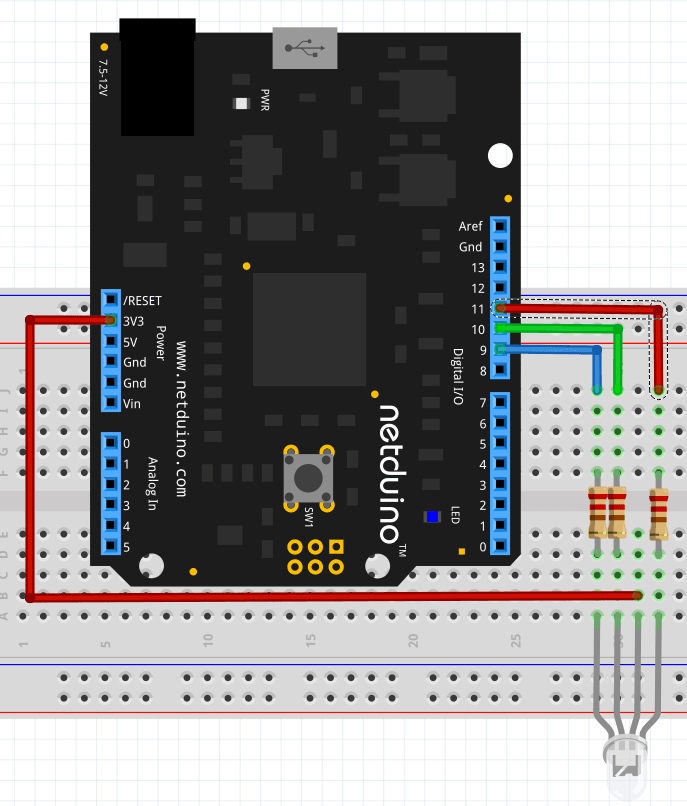
Netduino Samples Github Repository
Full source code for all of the samples can be found in the Netduino Samples repository on Github.