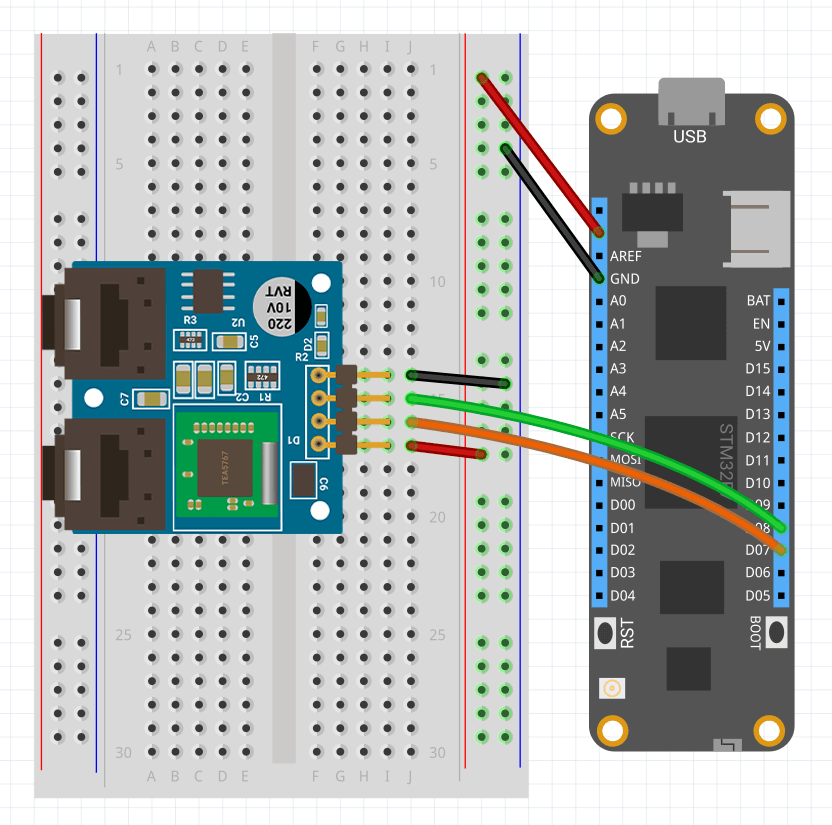Meadow.Foundation.Audio.Radio.Tea5767
| Tea5767 | |
|---|---|
| Status |  |
| Source code | GitHub |
| Datasheet(s) | GitHub |
| NuGet package |  |
The TEA5767 FM module is based on the TEA5767GH which is a single-chip, electronically tuned, FM stereo radio for low-voltage applications with fully integrated Intermediate Frequency (IF) selectivity and demodulation.
The TEA5767 is controlled via I2C. It comes with two 1/4" jacks, one for connection to a headphone/speaker and one to connect an antenna (often sold with the module).
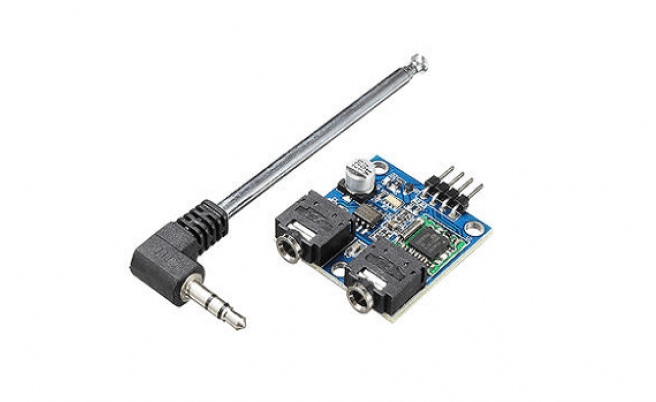
Code Example
Tea5767 radio;
public override Task Initialize()
{
Resolver.Log.Info("Initializing...");
radio = new Tea5767(Device.CreateI2cBus());
return Task.CompletedTask;
}
public async override Task Run()
{
//scan through available stations
for (int i = 0; i < 8; i++)
{
await Task.Delay(1000);
radio.SearchNextSilent();
Resolver.Log.Info($"Current frequency: {radio.GetFrequency()}");
}
//set a known station
radio.SelectFrequency(new Frequency(94.5, Frequency.UnitType.Megahertz));
}
Sample project(s) available on GitHub
Wiring Example
To wire a TEA5767 to your Meadow board, connect the following:
| TEA5767 | Meadow Pin |
|---|---|
| GND | GND |
| SCL | D08 (SCL) |
| SDA | D07 (SDA) |
| VCC | 3V3 |
It should look like the following diagram: