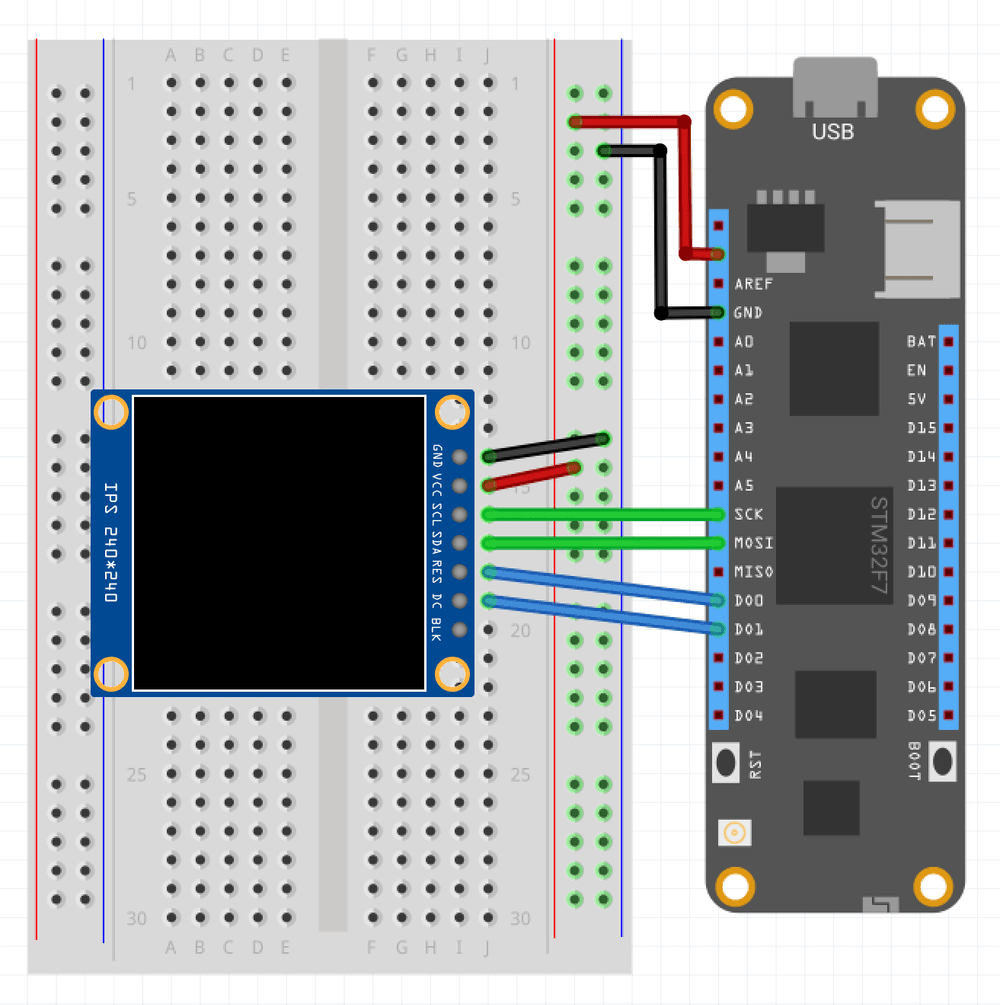Meadow.Foundation.Displays.Ili9486
| Ili9486 | |
|---|---|
| Status |  |
| Source code | GitHub |
| Datasheet(s) | GitHub |
| NuGet package |  |
Code Example
MicroGraphics graphics;
public override Task Initialize()
{
Resolver.Log.Info("Initializing ...");
var spiBus = Device.CreateSpiBus();
Resolver.Log.Info("Create display driver instance");
var display = new Ili9486
(
spiBus: spiBus,
chipSelectPin: Device.Pins.D02,
dcPin: Device.Pins.D01,
resetPin: Device.Pins.D00,
width: 320, height: 480
);
graphics = new MicroGraphics(display)
{
IgnoreOutOfBoundsPixels = true,
CurrentFont = new Font8x8()
};
return base.Initialize();
}
public override Task Run()
{
graphics.Clear();
graphics.DrawTriangle(10, 10, 50, 50, 10, 50, Color.Red);
graphics.DrawRectangle(20, 15, 40, 20, Color.Yellow, false);
graphics.DrawCircle(50, 50, 40, Color.Blue, false);
graphics.DrawText(5, 5, "Meadow F7");
graphics.Show();
return base.Run();
}
Sample project(s) available on GitHub
Wiring Example
To wire a Ili9486 to your Meadow board, connect the following:
| Ili9486 | Meadow Pin |
|---|---|
| GND | GND |
| VCC | 3V3 |
| SCL | SCK |
| SDA | MOSI |
| CS | D02 |
| DC | D01 |
| RESET | D00 |
It should look like the following diagram: