Visual Studio Code Extension
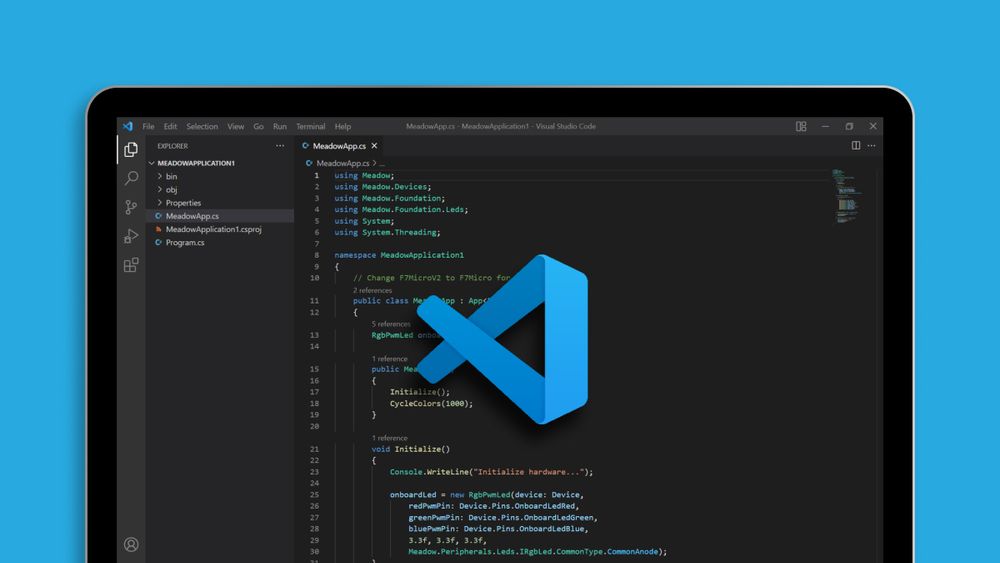
The Meadow developer Extension for Visual Studio Code enables projects to be built, debugged and deployed to any of our Meadow-powered devices.
Pre-requisites
If you havent, download and Install Visual Studio Code to prepare your development machine.
Installation
In VSCode go to the Extensions tab (macOS: Cmd+Shift+X. Others: Ctrl+Shift+X)
In the search bar type
VSCode Tools for Meadow. It should be the first extension in the list, with an ID ofWildernesslabs.meadow.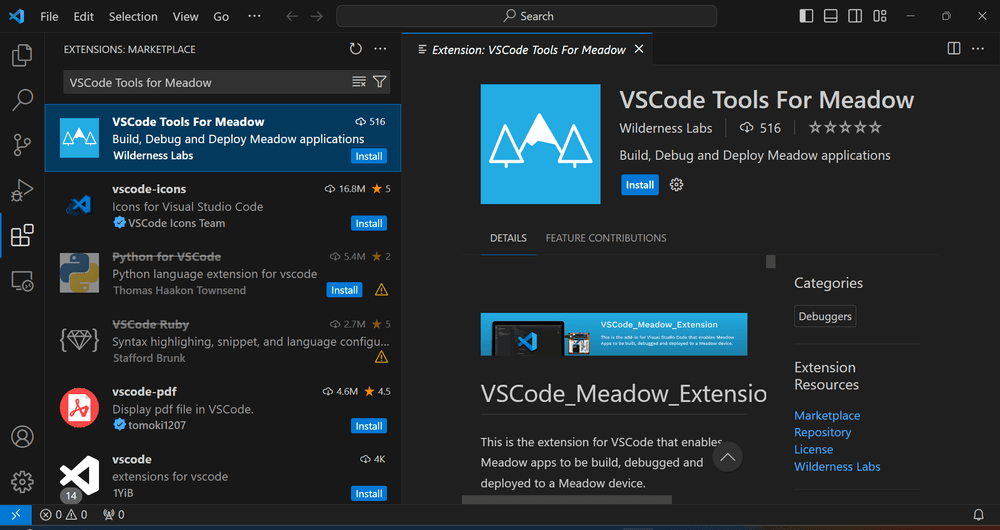
Click it the Install button on the bottom right of the listed extension.
The extension should now be installed.
Usage
In the Activity Bar on the side of the window, select the Run and Debug icon.
Within the Run and Debug side bar, select the configuration drop-down and select the port corresponding to your connected Meadow device.
References
- This extension is open source and you check the source here.
Support
Having trouble using this extension?
- File an issue with a repro case to investigate, and/or
- Join our public Slack, where we have an awesome community helping, sharing and building amazing things using Meadow.