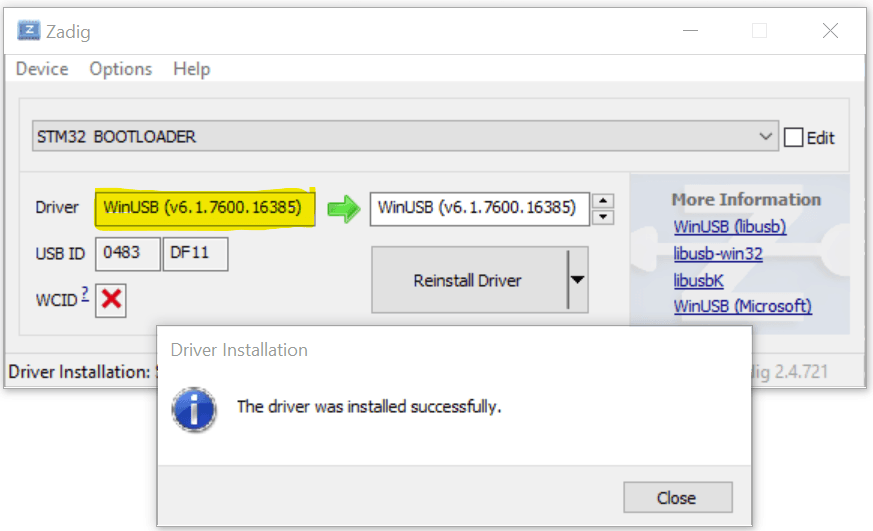Update USB Driver for ST devices
In order to flash Meadow OS, dfu-util is recommended. However, the default Windows USB driver for ST devices is not compatible with dfu-util, so it needs to be replaced. For more in-depth information on this, check out Scott Hanselman's post.
Download and run Zadig
Connect a Meadow device in bootloader mode
In Zadig, click Options > List All Devices
Select STM32 BOOTLOADER in the dropdown
Click Replace Driver
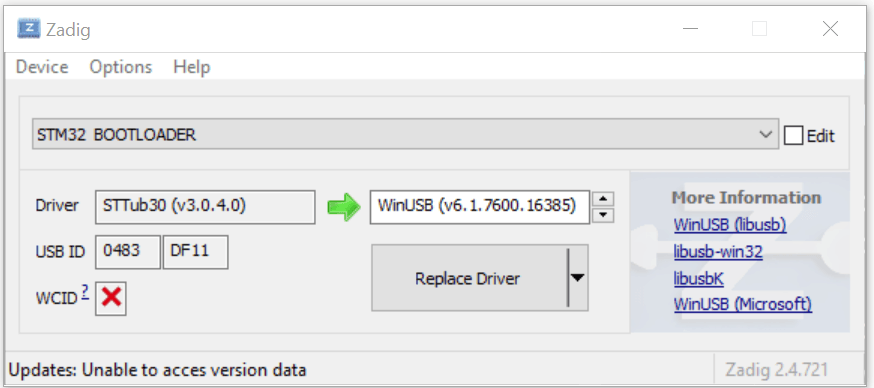
After the installation is complete, driver should be WinUSB