Installing Meadow IDE Extensions
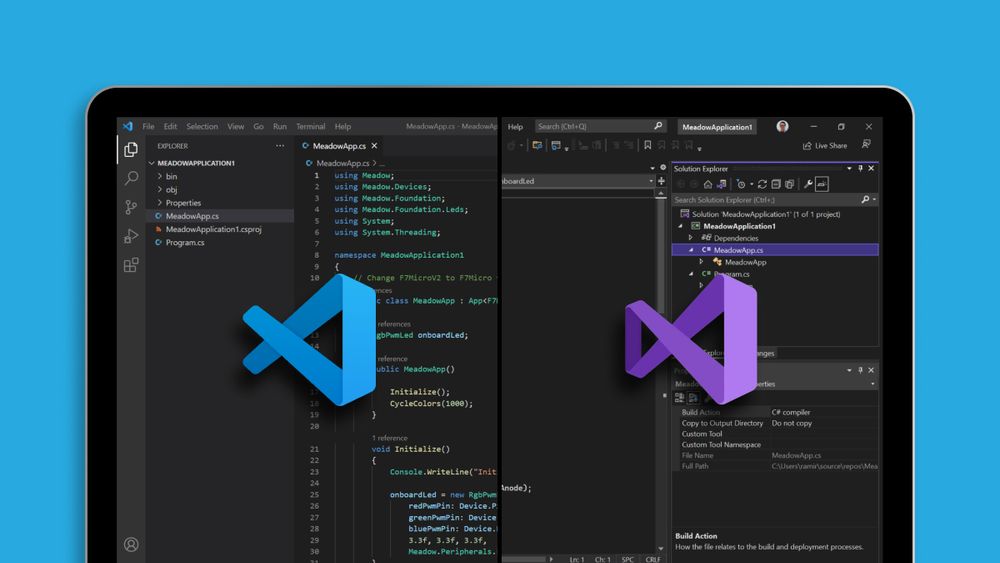
- Visual Studio 2022
- Visual Studio Code
Pre-requisites
The Meadow developer Extension for Visual Studio enables projects to be built, debugged, and deployed to any of our Meadow-powered devices.
If you haven't already, download and install Visual Studio 2022 for either Windows or macOS to prepare your development machine. Community edition will work fine.
IMPORTANT: Make sure to include the .NET Multi-platform App UI development component when installing Visual Studio.
Installation
You'll need to download and install the VS 2022 Tools for Meadow extension, or install it through the Extension Manager
In Visual Studio, go to Extensions > Manage Extensions
Click Online and search for
VS 2022 Tools for Meadow. It should be the first extension in the list.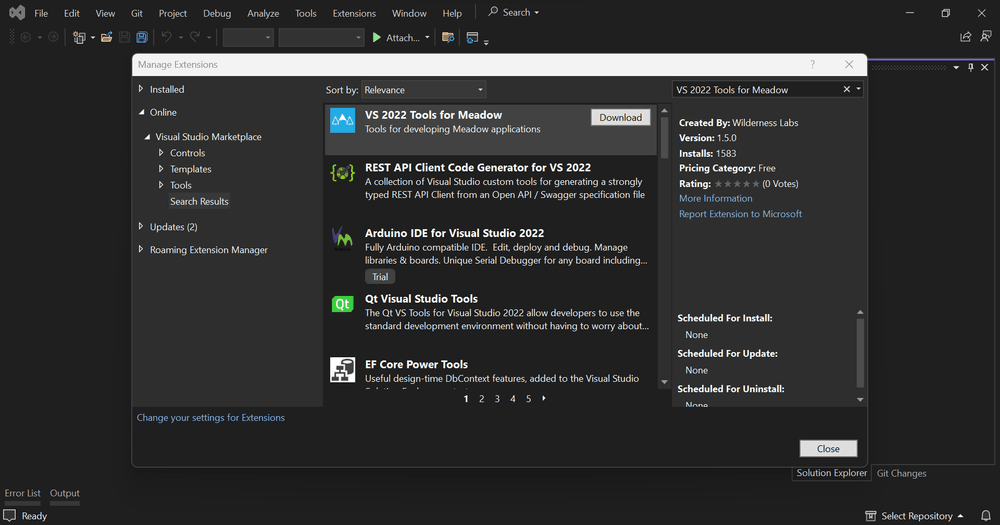
Install VS 2022 Tools for Meadow, then close all instances of Visual Studio so the extension gets installed.
References
Pre-requisites
If you haven't, download and install Visual Studio Code to prepare your development machine.
Installation
In Visual Studio Code go to the Extensions tab (macOS: Cmd+Shift+X. Others: Ctrl+Shift+X)
In the search bar type
VSCode Tools for Meadow. It should be the first extension in the list.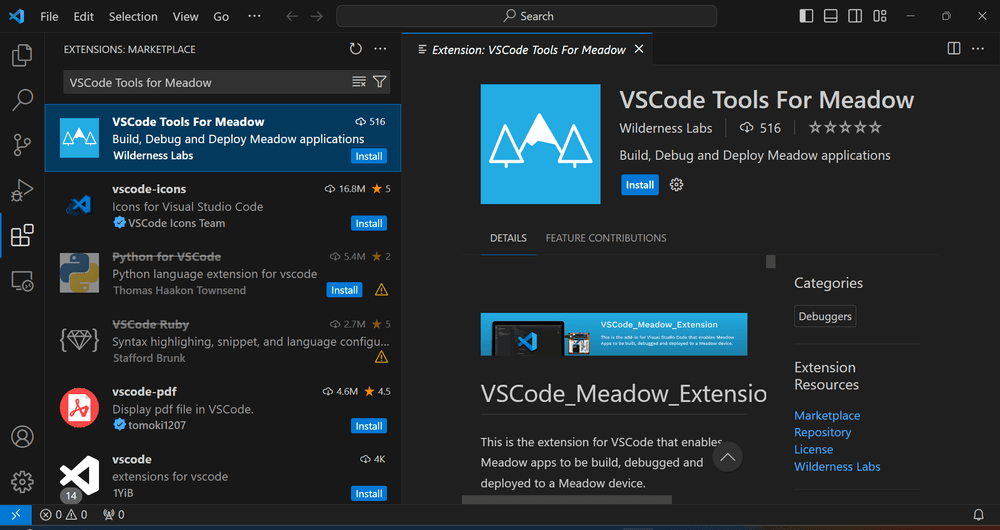
Click the Install button on the VSCode Tools for Meadow extension page.
The extension should now be installed.